Overview
You may have opened StreetSmart web portal and found that all users or devices were removed and want to know what might have happened.
Information
Such issues may occur when only a group with no users or devices is selected in the Group Filter (i.e., all of the existing users or devices are hidden due to filter settings)..
- Click on the Group Filter button on the left.
- Select all of the groups that you need.
- Click Save & Close.
Now, all of the available devices or users should be displayed on the screen.
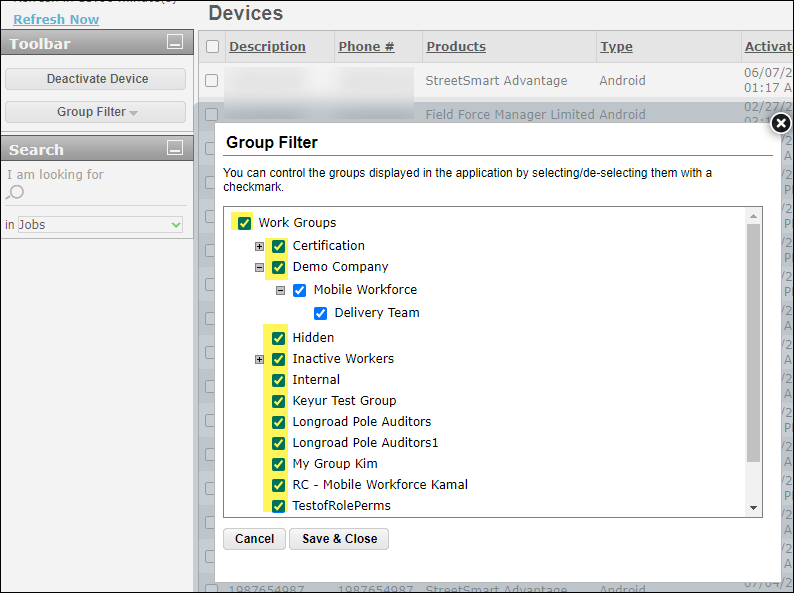
Priyanka Bhotika
Comments